Have you ever wanted to look up the hardware specifications of your Mac? It’s easy enough and can be done from the OSX command line using Terminal App.
To find your hardware version, open up Terminal App and run the command sysctl hw.model in a terminal window. Running the command will print out a model number that looks something like this:
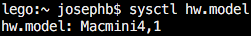
You can plug this model number into the excellent Ultimate Mac Lookup by EveryMac and get a listing of the hardware specifications for your Mac.
If you want to compare the CPU in your Mac to other processors, use the tool Processor Benchmarks which is an authoratative resource on processor benchmarks.